Exchange tokens & earn up to 185% APR on liquidity farming
Exchange assets and explore a multitude of farming opportunities a scalable decentralized exchange and automated liquidity provision protocol.
Some of our partners
DEXADA is a DEX built upon infrastructure from the Everscale network and support from Cardano. One of DEXADA’s primary advantages is that is supports all of the digital assets that operate on both the Everscale and Cardano blockchains.
To facilitate this, a subplatform, called AdaEver was launched. AdaEver is a cross-chain bridge that allows users to transfer tokens back and forth from Everscale to Cardano.
Product Features

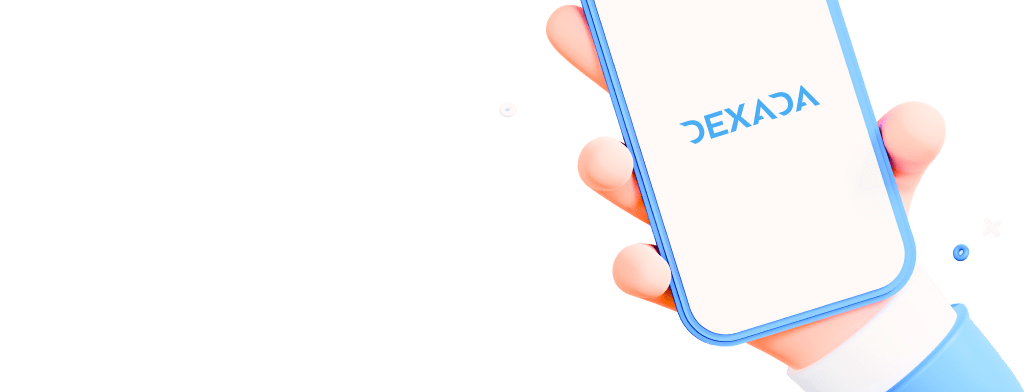
Dexada tokenomics
Initial distribution
Dexada v2 distribution 
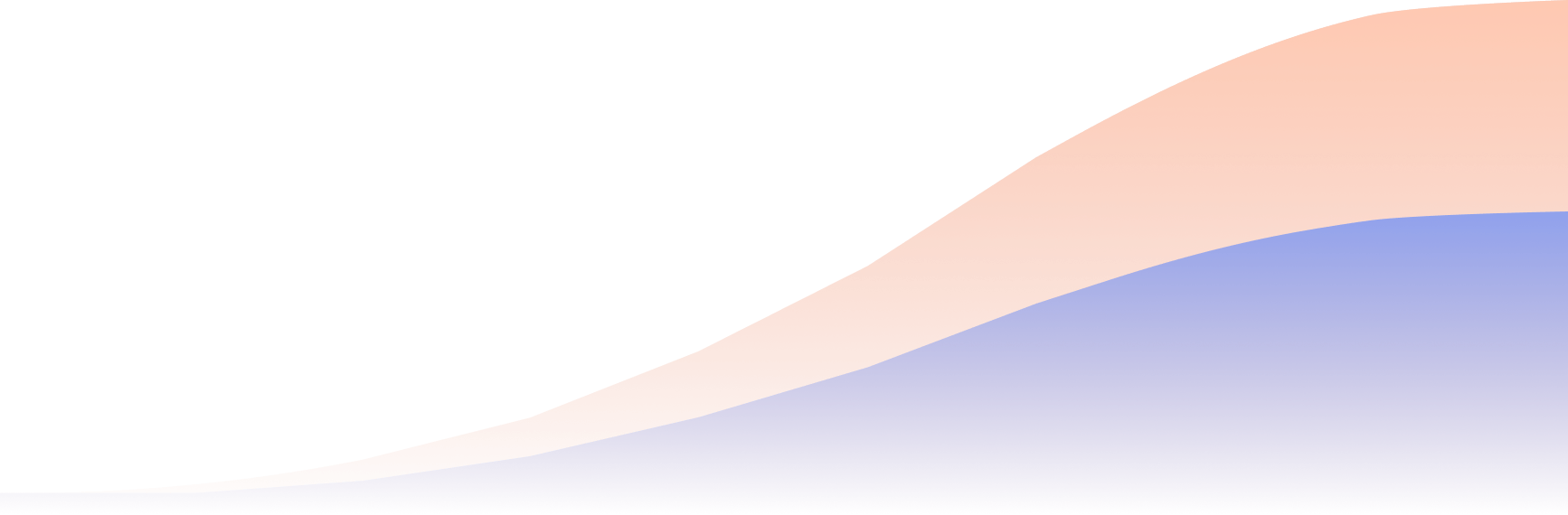
Lots of cool features to come
- DEXADA Launch
- AdaEver bridge launch
- EVA token distribution and vesting mechanics
- Stablecoin pools
- White-listing tokens using EVA
- Custom token lists
- Admin fee for liquidity pools
- P2P exchanges
- DAO DEXADA
- Metamask Support
- Cross-chain exchanges
- Custom pool fees
How to earn with farming pools
Transfer liquidity from Cardano to Everscale
- Download the Nami wallet for Cardano blockchain
- Download the EVER Wallet for Everscale blockchain
- Visit adaever.io — the Cardano-Everscale Bridge and connect both of your wallets
-
Type in the amount of ADAs you want to transfer.
If you do not have EVERs, then be sure to enable "Credit Gas." With this enabled, a small amount of ADAs will be used to deploy your EVER Wallet.
- Transfer liquidity by pressing the “Transfer” button
- Press the "Import" button after the transfer is completed.
ADD liquidity to the ADA/WEVER pool and get LP tokens
-
After transferring liquidity on the bridge, you will receive both EVERs and ADAs in your EVER wallet.
Warning! Make sure you have at least 10 EVERs in your wallet in order to proceed with further DEX operations
- Go to the ADA/WEVER pair and click the "Add Liquidity" button
- Connect to the liquidity pool by clicking the “Connect pools” button. Sign the transaction in the EVER Wallet
- Now you can add liquidity to the pool. If you do not have WEVERs, then you should use the “auto exchange” option.
Choose WEVER in the upper window (“left”), ADA in the lower window (“right”) and click on the “Enable auto exchange” switch - Type in the desired amount of ADAs you want to add and delete the WEVERs amount. Now click on the “Deposit ADA” button. Sign the transaction in the your EVER Wallet
- Click on the "Supply" button. Sign the transaction in the EVER Wallet
- You have received LP tokens that are used for liquidity farming
- Click on the link near “LP root address”. After being redirected to everscan.io copy the address and go to your EVER Wallet. In the wallet click “select assets” button, then choose “custom token” and insert the previously copied address. Now you will see LP tokens in your wallet.
Start farming with the WEVER/EVA liquidity pool!
- Go to the "Farming" section of the DEX and click on the ADA/WEVER farming pool
- In the green "Deposit" section, click on the “Max” button. This will add all of your LP tokens. Click on the “Deposit” button
- Now you are succesfully earning in the ADA/WEVER farming program
Transfer liquidity from Cardano to Everscale
- Download the Metamask wallet for Cardano blockchain
- Download the EVER Wallet for Everscale blockchain
- Visit Octusbridge.io — the the cross-chain bridge and connect both of your wallets
- Select the route
From: Milkomeda
To: Everscale
And press "Next" - In the token field enter your token address and your amount in the "amount" field
- Transfer tokens to the Milkomeda vault and prepare your transfer on Everscale
ADD liquidity to the ADA/WEVER pool and get LP tokens
-
After transferring liquidity on the bridge, you will receive both EVERs and ADAs in your EVER wallet.
Warning! Make sure you have at least 10 EVERs in your wallet in order to proceed with further DEX operations. If you need EVERs, fill out this form.
- Go to the swap and exchange your tokens from cardano to WEVER. This is need for next operations
- Go to the ADA/WEVER pair and click the "Add Liquidity" button
- Connect to the liquidity pool by clicking the “Connect pools” button. Sign the transaction in the EVER Wallet
- Now you can add liquidity to the pool. If you do not have WEVERs, then you should use the “auto exchange” option.
Choose WEVER in the upper window (“left”), ADA in the lower window (“right”) and click on the “Enable auto exchange” switch - Type in the desired amount of ADAs you want to add and delete the WEVERs amount. Now click on the “Deposit ADA” button. Sign the transaction in the your EVER Wallet
- Click on the "Supply" button. Sign the transaction in the EVER Wallet
- You have received LP tokens that are used for liquidity farming
- Click on the link near “LP root address”. After being redirected to everscan.io copy the address and go to your EVER Wallet. In the wallet click “select assets” button, then choose “custom token” and insert the previously copied address. Now you will see LP tokens in your wallet.
Start farming with the ADA/WEVER liquidity pool!
- Go to the "Farming" section of the DEX and click on the ADA/WEVER farming pool
- In the green "Deposit" section, click on the “Max” button. This will add all of your LP tokens. Click on the “Deposit” button
- Now you are succesfully earning in the ADA/WEVER farming program
Transfer liquidity to Everscale
- Download the Metamask wallet for Cardano blockchain
- Download the EVER Wallet for Everscale blockchain
- Visit Octusbridge.io — the the cross-chain bridge and connect both of your wallets
- Select the route
From: Your blockchain
To: Everscale
And press "Next" -
Select the token and amount, and press "Next"
If you don't have the required amount of EVER, enable "Credit Gas" to cover your gas fees
- Transfer tokens to Everscale
ADD liquidity to the ADA/WEVER pool and get LP tokens
-
After transferring liquidity on the bridge, you will receive both EVERs and tokens in your EVER wallet.
Warning! Make sure you have at least 10 EVERs in your wallet in order to proceed with further DEX operations. If you need EVERs, fill out this form.
- Go to the swap and exchange your tokens to WEVER. This is need for next operations
- Go to the ADA/WEVER pair and click the "Add Liquidity" button
- Connect to the liquidity pool by clicking the “Connect pools” button. Sign the transaction in the EVER Wallet
- Now you can add liquidity to the pool. If you do not have WEVERs, then you should use the “auto exchange” option.
Choose WEVER in the upper window (“left”), ADA in the lower window (“right”) and click on the “Enable auto exchange” switch - Type in the desired amount of ADAs you want to add and delete the WEVERs amount. Now click on the “Deposit ADA” button. Sign the transaction in the your EVER Wallet
- Click on the "Supply" button. Sign the transaction in the EVER Wallet
- You have received LP tokens that are used for liquidity farming
- Click on the link near “LP root address”. After being redirected to everscan.io copy the address and go to your EVER Wallet. In the wallet click “select assets” button, then choose “custom token” and insert the previously copied address. Now you will see LP tokens in your wallet.
Start farming with the ADA/WEVER liquidity pool!
- Go to the and click on the "Farming" section of the DEX ADA/WEVER farming pool
- In the green "Deposit" section, click on the “Max” button. This will add all of your LP tokens. Click on the “Deposit” button
- Now you are succesfully earning in the ADA/WEVER farming program